Tools Programming | 3DS Max – UI Tools
In late 2012, 2XL Games decided to create 2 new mobile games, in a genre and style we've never touched before:
- Stelltorn: Clash of Clans - a fantasy RPG similar to Castle Age.
- Capital City - a strategy game about buying real estate and getting rich doing it (Rich Dad), similar to Monopoly.
Both games required a complex UI system, especially Spelltorn which was done 100% with 2D UI Screens. We needed a robust set of UI Tools in order to speedup our UI creation workflow, which we've always done using 3DS Max. The old UI Tools we had been using were written as Utilities Rollout, and also very unstable. I decided to rewrite them as Floater Dialog instead, and combined all the tools into 1 main interface to spare the artists of having to load/run each tool separately as needed.
The new UI Tools improved and sped-up our UI workflow exponentially, and as a bonus, lowered the amount of cursing and frustration UI artists had to deal with every day...
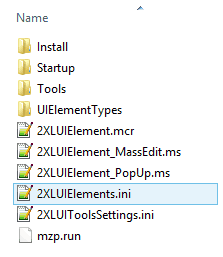
The root folder for all the UIElement tools, packaged in an MZP file for easy installation.
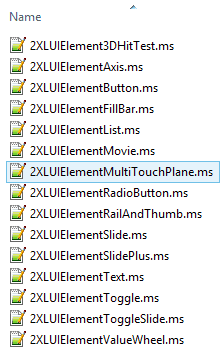
All the UIElement Types used in the 2XL UI system. Each UIElement is its own script to keep the code small and organized. Each file gets initialized when the tools are installed, or when the main window gets called.
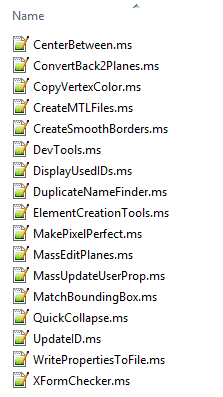
A collection of small but useful tools to help UI artists build screens quickly and efficiently.
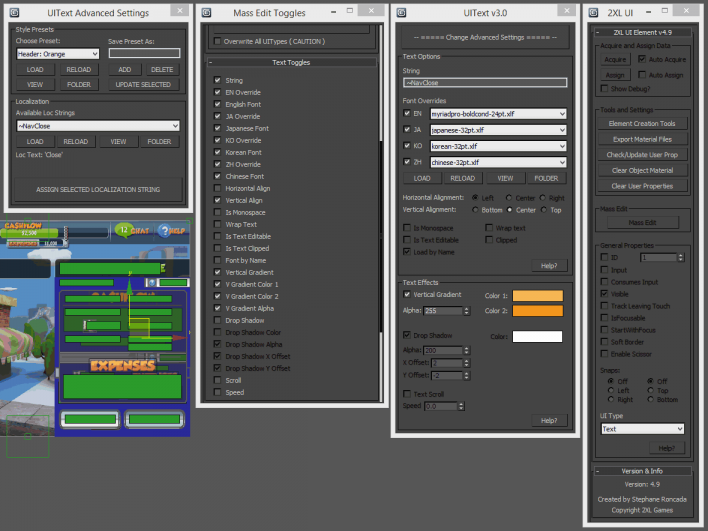
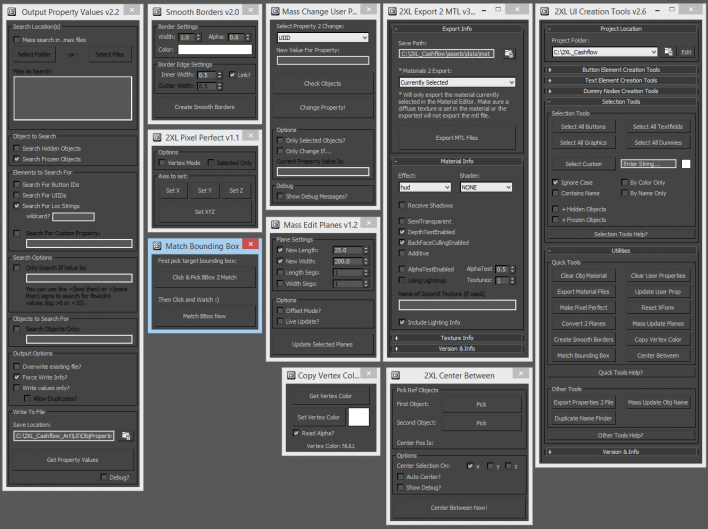
These tools evolved over the last 2 years, adding new features as needed and improving existing tools with ease of use and speed in mind. They made our UI workflow in 3DS Max much faster and easier, which we really needed considering both games mentioned above contain 60+ UI screens.
